USA Tourist Visa Tips: Step by Step Guide on How to Fill up the DS160 Form
A DS160 Form is a requirement in getting a US Tourist Visa. You will be typing your information online and afterward if you have a confirmation page; you can use it to schedule an interview. As you can’t print a form or type it, this guide will help you on the step by step of how to fill up the DS160 form online.
Photo by Christopher Skor
To get a grasp on what to do, you can browse through this article on how to fill-up the DS-160 Form so you can type yours with ease.
UPDATE: You now need to add the details of ALL your social media handle names.
Steps in DS-160 Form
1. Go to this link for the DS-160 online form.
2. Select your location, enter the code and “Start Application.”
3. Take note of your application ID and answer the Security Question
If you want to take a break or do this application later, you can retrieve your application anytime with your Application ID and your Answer.
Click continue.
4. Type your Information
You may need to prepare your passport, address, and contact person in the US, parent’s details as details from there might be needed.
Personal Information 1
In the first part of your DS-160 Form, you will be asked the following:
Surname – your Last Name
Given Name – you given name, in case you nothing then you can place “FNU” – First Name Unknown
Full Name in Native Alphabet – If you have a different alphabet, like maybe you are Japanese, then you can type in your name using Kanji or check “Does not apply or Technology not available” if your name is just roman letters (ABC) or you can’t access a keyboard to type using your native alphabet.
If you have another name – maybe a maiden name, nickname or an alias you are known by click “Yes” and provide your other Surname or Given Name. Choose “No” if you don’t have one.
If you have a telecode, a 4 digit number, representing your name choose “Yes” and type in the code, if not “No.”
Choose your gender: Male or Female
Choose your Marital Status:
Note: Common Law Marriage or Domestic Partnership are unmarried lovers who live together like they are married; however definitions might differ in states or countries. Same-sex marriage is considered Civil unions in the US.
Date of Birth – Date – Month – Year Format, if you are not sure of you birthdate; follow what is your passport
Place of Birth
City – If you are from the Philippines, you can also put in your town
State/Province – You may check if it doesn’t apply
Country/Region – Country you were born in
Double-check this, you are not typing your home address or current address but your place of birth.
Click Next, if you want to stop, you can click save your DS-160 Form. Please note that if you click “Save,” it will exit to the main portal.
But if you need to come back to your DS-160 form, then you need to type the Application ID, the first 5 letters of your Surname, year of birth and the answer to the security question.
Personal Information 2
In your DS-160 form, enter your Country/Region where you are a National.
If you have another nationality besides the first one; click yes and look for your country as well as answer the question if you have a passport or not. Type in your passport number if you chose yes.
If you are a permanent resident of another country than the one indicated above, you can check Yes, and select the country or region. If there’s none, click No.
Type your National Identification Number, your US Social Security Number, and US Taxpayer ID Number; if it does not apply to you, check the boxes.
Travel
Choose what your purpose in visiting the US is; you can choose more than one.
If you are there for Tourism, choose “Temp. Business Pleasure Visitor (B)”
It will ask for a specific answer and choose “Business or Tourism – B1/B2” or “Tourism or Medical Tournament – B2”
Put in your Intended Date of Arrival (Date – Month – Year Format) and Intended Length of Stay. If you are not yet sure when you are going or how many days, you can estimate.
You will be asked for an address where you will stay in the US. If you have a relative where you can stay; you can use their address. If none, put in the address of your hotel. If you are not sure; you can edit this later.
Select the person or entity who is paying for your trip: Self, Other Person, Present Employer, Employer in the US, or other Company or Organization.
Travel Companions
If there are persons traveling with you; be it Family, friends, Part of a tour or group or athletic team then choose yes. If you are alone, click “No.”
If you are traveling as a part of an organization or a group click “Yes” and type the name of your group or organization. If “No” then type the names of the people traveling with you and your relationship with them; you may add more than one.
Previous U.S. Travel Information
You haven’t been to the US before, your first time in applying or your first time with the DS160-for, then answer no. If it’s not read the questions carefully.
If you have been to the US before, answer Yes and type your arrival date and how many days you were there. Put in the last 5 visits in the US. Answer also if you ever had a US Driver’s License.
If you have been issued a US Visa; choose yes and answer the next questions, if it’s your first-time answer No.
Enter the date your last US Visa was issued to you and the Visa Number; it is the 8 digit number in the lower right of your visa or 12-digit number of your Border Crossing Card.
If you are applying for the same type of visa (like before you applied for B1/B2 and also now) answer yes; if it is different then, No.
If you applied in the same country or location where the last visa was issued and is the place where you live, answer yes, if not, no.
If all of your ten-fingerprints were taken from you, answer yes for the question “Have you been ten-printed?” but no, it it’s only two fingerprints.
Answer truthfully if your US Visa has been lost /stolen or canceled/revoked.
The next questions will be if you have been refused a US Visa, refused admission in the US or withdrawn your application at the port; answer yes or no.
If someone ever filed a petition with US Citizenship and Immigration on your behalf; answer yes or no.
Address and Phone Information
Type your home address.
If your mail address is different from your home address, you need to type it also.
Type also your phone number, your primary one must be where you would likely be reached in case someone will contact you. You may also put a secondary and work phone.
Enter your e-mail address for correspondence.
They will also ask for your social media presence. Examples are Facebook, Twitter, Instagram, and etc.
For example, if you choose Facebook; you need to put your username or handle.
Passport Information
Select your passport type: Be it regular, official, etc.
Enter your passport number.
Enter your passport book number; it is a control number of your passport and some countries may have it while some may not. If it does not apply, check the box.
Choose where the passport has been issued and its specific city or state. You can see it in your passport.
Enter the passport’s issuance and expiration date. Your passport must have at least 6 months of validity beyond your arrival in the US. If not, you may be asked to renew your passport.
Answer the question if you have lost or have your passport stolen. This is to inform the embassy in case someone pretended to be you with your lost passport.
U.S. Point of Contact Information
You must have a contact person or organization in the US who knows you or can verify your identity. If you don’t know someone, you can put the name of the organization in arranging your trip. You can’t check both “Do Not Know.”
Choose their relationship with you.
You will be asked to provide their Address and Contact Information in the US in the DS-160 Form.
Family Information: Relatives
Enter the Full Name and Date of Birth of both your Father and Mother in the DS-160 Form. If you don’t know your mom or dad, it’s okay there is an option to check “Do Not Know.”
Answer if your Father and/or Mother is in the US. If you answer yes, you will be asked what is their status in the US? Citizen, Permanent Resident, Non-immigrant or you don’t know.
If you have an immediate relative – spouse, fiancé, child or sibling in the US. Information may be asked; their names, your relationship with them and their status.
You may be asked if you have any other relatives in the US; you can answer Yes or No.
Present Work / Education / Training Information
In the DS-160 Form, select your primary occupation.
You will be asked the name of your present company or School Name.
Type the address, your start date and monthly income in Local Currency.
If you are unemployed or a student, you may click “Does Not Apply” on Monthly income.
Put a brief description of your work in the DS-160 Form.
Security and Background
In this part of the DS-160 Form, answer the questions via Yes or No. If you answer “Yes,” you must put in an explanation. Though it doesn’t mean if you answered “Yes,” you will be denied a visa however you might get exempted or waived but you need to explain properly or have an interview at the consular office.
5. Upload your Photo.
The cropping tool will help you in the dimensions.
It must be colored and taken within the last 3 months with a white background.
Your face must be 50 – 69% of the picture.
Full face view with a neutral expression
Normal clothing should be worn except if you are a religious person and need it to wear daily
No accessories on your head except if you wear it daily for religious purposes
No eyeglasses.
6. Review your application.
You must bring a 5 cm x 5 cm passport-like photo during your interview.
7. Sign and Submit and go to confirmation to complete the process.
8. Print the confirmation page or e-mail it and bring it during the interview. You may now use this to book an interview at the consul. Make sure when you print, the barcode is clear.
The photo was taken from US Department State Consular Electronic Application Center.
The DS-160 form is just the first step in getting a US Visa. You still need to schedule an interview, get additional requirements and have an interview at the consular Office. If you need to know the steps for a US Visa, here is a USA Tourist Visa Guide for Philippine Passport Holders. You can also read consul interview questions and how to answer them.
Photo by Priyanka Puvvada
If you need more help in your US Visa application and your DS-160 Form, you can buy our Premium US Visa Application Pack or book an appointment with us as I will guide you in getting your visa. Happy travels!
Click this for the Directory of Visa Applications Guides & Tips For Filipinos
Are you on Pinterest? Pin these!


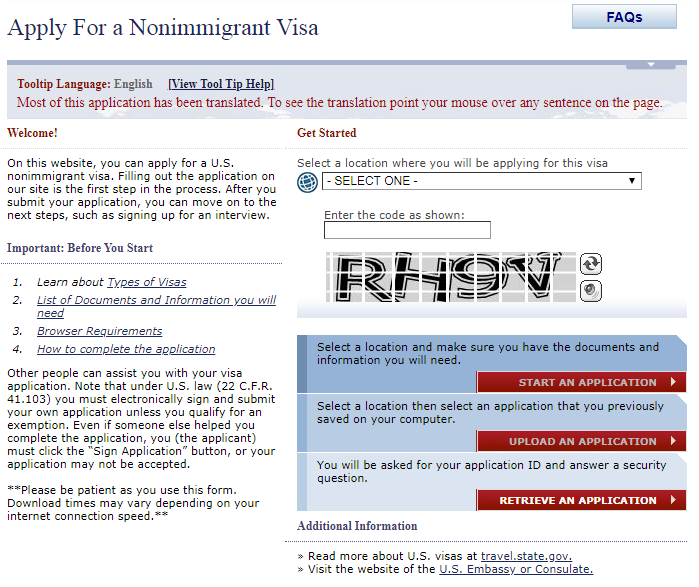

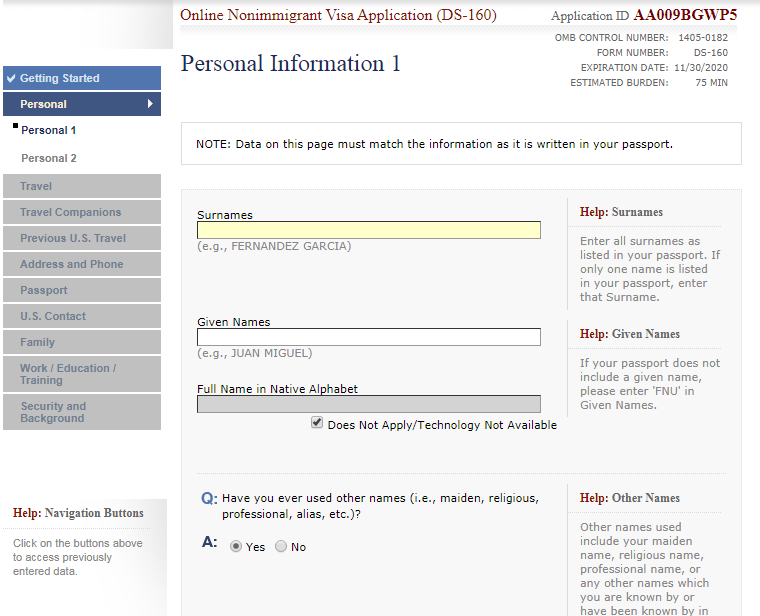
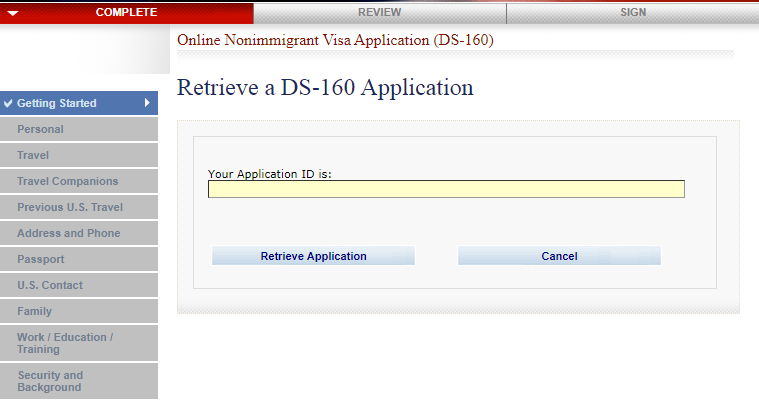
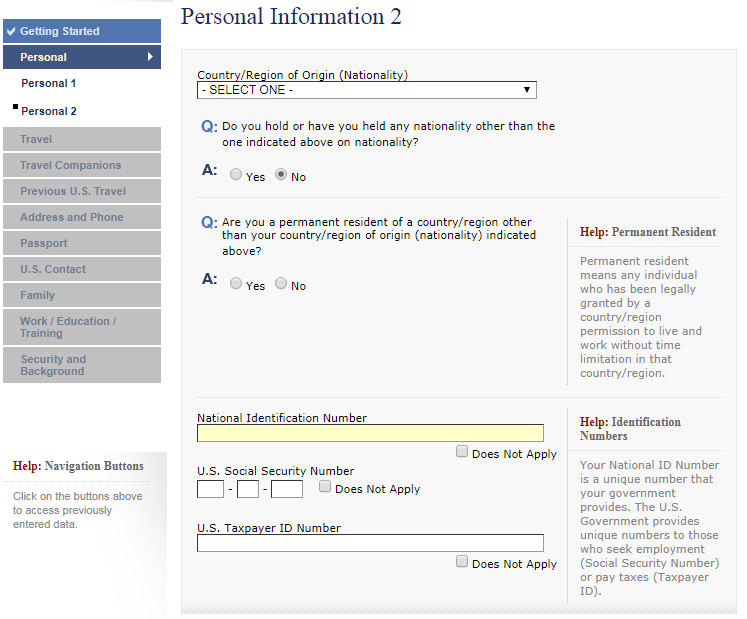
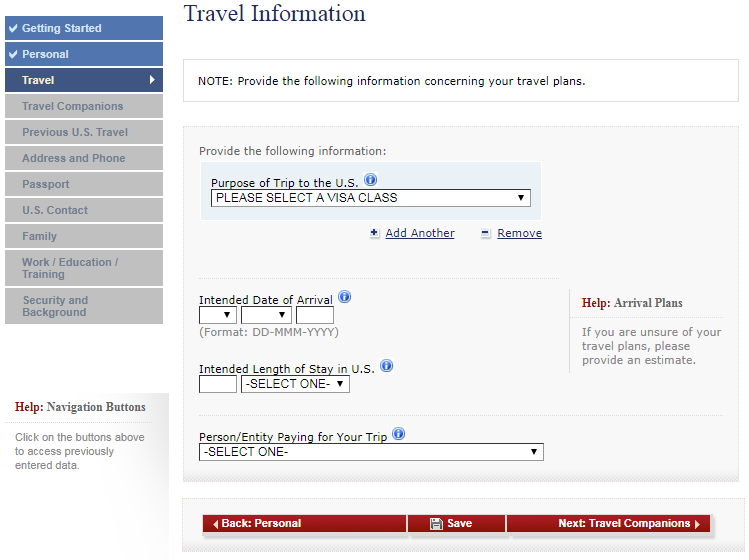

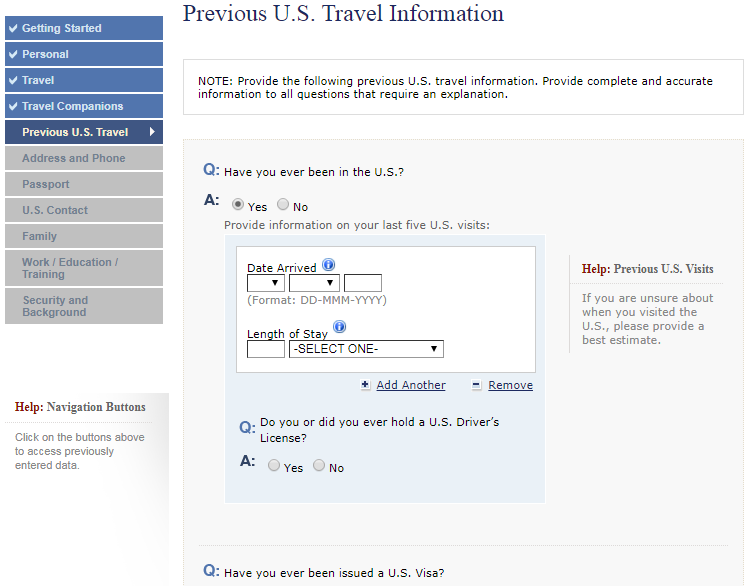

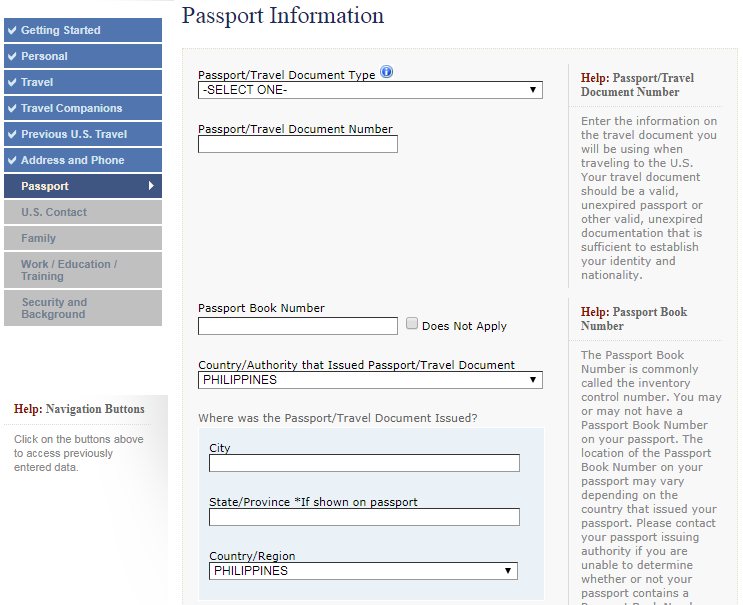

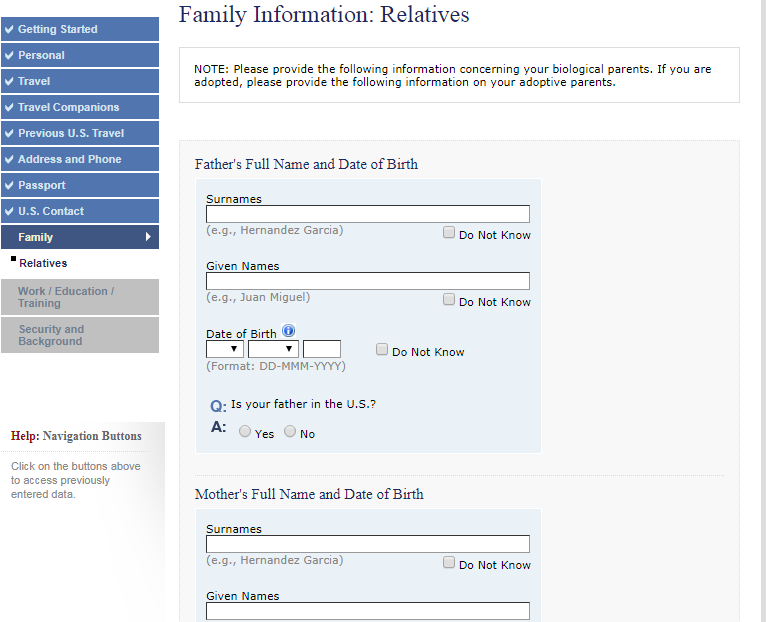






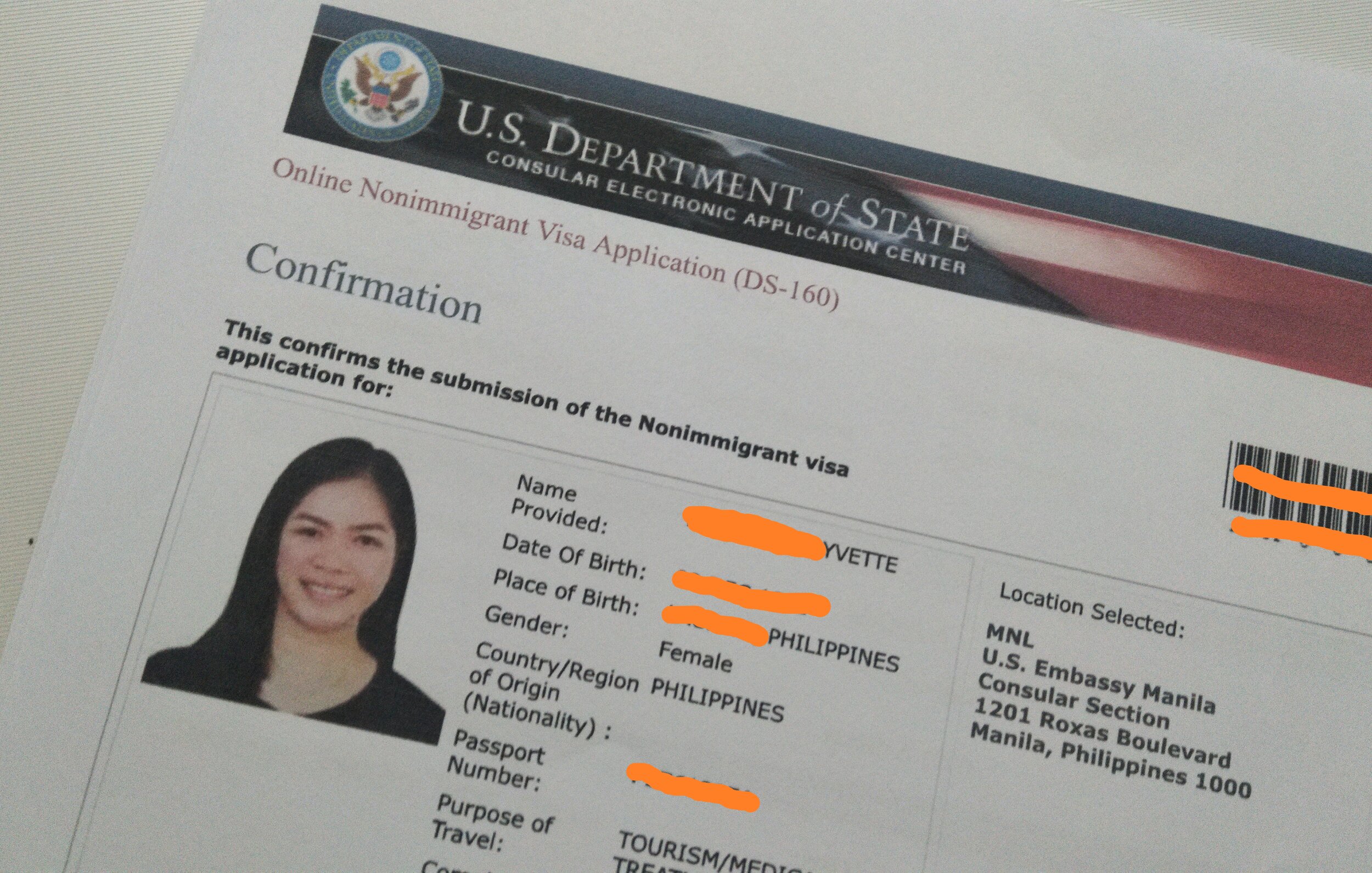



![Is Indonesia Visa Free for Filipinos? [Visa Free Guide To Indonesia For Philippines Passport]](https://images.squarespace-cdn.com/content/v1/5806a87f6a4963c2ddce112c/1620877824243-ZMBGBGM5YVI62RI034BT/unsplash-image-QUwLZNchflk.jpg)

![Fake Flight Ticket Generator and Fake Airlines Ticket: Why you should not use it? [And the Solution!]](https://images.squarespace-cdn.com/content/v1/5806a87f6a4963c2ddce112c/1584513109131-GN1CS1JIEB9V9QDNICFY/image-asset.jpeg)
![How to Extend Your Stay While in America on a Tourist Visa [USA Tourist Visa Extension Request]](https://images.squarespace-cdn.com/content/v1/5806a87f6a4963c2ddce112c/1629872924020-5KAHM8N0UINT21MNI08K/How+to+Extend+Your+USA+Tourist+Visa+While+in+America.jpg)

![Is Colombia Visa Free for Filipinos? [Visa Free Guide To Colombia For Philippines Passport]](https://images.squarespace-cdn.com/content/v1/5806a87f6a4963c2ddce112c/1621524991651-QSFBDR3MPUHAYGTBAPXR/unsplash-image-P3PFi8THbUs.jpg)
![Is Thailand Visa Free for Filipinos? [Visa Free Guide To Thailand For Philippines Passport]](https://images.squarespace-cdn.com/content/v1/5806a87f6a4963c2ddce112c/1620903297569-SSNAQF2HRML4NQQTSA39/unsplash-image--1h_NN3nqzI.jpg)
![How to Apply For Angola Tourist Visa with Philippines Passport [Angola Tourist Visa for Filipinos]](https://images.squarespace-cdn.com/content/v1/5806a87f6a4963c2ddce112c/1621612108143-YGB17KV2CKVZKURWE8M2/unsplash-image-Tri_u7qeqGw.jpg)