How To Transfer Money from PayPal to BPI Bank Account
If you are working online or have international transactions, one way to send or receive money online is through PayPal. With a few clicks, you can transfer money from one account to another. In case you have this account and a BPI Bank Account, here’s a guide on How To Transfer Money from Paypal to BPI Bank Account.
Photo by Rami Al-zayat
PayPal was founded in 1998 and is still one of the strongest money transfer companies used worldwide. You can send money through any currency and deposit it in your account, though you’ll need to convert first. Read more on how to transfer your funds from PayPal to your bank account like BPI.
Register Your BPI Account To Your PayPal Account
STEP 1: Log-in to your account. This is PayPal’s website.
STEP 2: Go to the account settings.
STEP 3: Under Business Profile, click “Money, banks, and cards.” Then, under Bank accounts, click “Link a new bank account.”
STEP 4: Type your bank name. The Bank Code is given automatically, so you don’t need to look for it. Enter your account number, which is usually a 1-16 digit number. It can be found on your online account, bank statement, or check.
STEP 5: Double Check it and click “Link Your Bank.”
STEP 6: Once successful, this will appear.
Transfer Money In PayPal To BPI Bank Account
STEP 1: Log-in to your account. This is PayPal’s website.
STEP 2: Look for “Transfer Money.” You can also find it under the tab “Balance.”
STEP 3: Choose the account where you can transfer from.
STEP 4: Select a way on how you can transfer your money.
Your bank account is usually seen on the second option. There will be a fee of PHP 50 if the transfer is below PHP 7,000 and could take 1-4 days. Select your bank account and click “Next.”
STEP 5: Enter the amount you want to transfer from your PayPal to your BPI Bank Account.
STEP 6: Confirm the details and transfer the money.
STEP 7: Wait for the money to be deposited in your BPI Bank Account.
Converting Currency
In case you have been given another currency like USD, you will need to convert it before your deposit the Peso amount to your BPI Account.
You may go to “Balance” then click “Convert Currency.”
Enter the amount you want to convert. They already have an exchange rate, so for example, I have 5 USD * PHP 46.9499 = 234.7495 (round up to the nearest centavo) = PHP 234.75.
Review it and “convert.” The balance will then be transferred from USD to Peso.
Registering To PayPal
If you don’t have a PayPal account yet, then it’s easy to sign up. Go to their website and click “sign up.”
Choose between a “Personal” or “Business” Account. If you have a registered business with many international customers, then a “Business Account” would be good. Those who want to shop online or maybe are working online with many international clients, then register for a “Personal Account.”
Registering is simple; you will need a number and enter your details. You will also need to verify your account so that they will know it’s authentic and not used for anything illegal. Once you are done, you can start using their services.
That’s our article on How to Transfer Money from PayPal to BPI Bank Account. In case you have other banks, you could follow these steps too. PayPal is perfect for online workers or freelancers, especially if your client doesn’t do bank transfers. It’s easy to register and transfer. Good luck!
About the Writer
Hey, I’m Lyza! I once was a person who just imagined going to places “one day” but decided to pursue my dreams. My first travel abroad was in Japan, solo, last 2018, and I fell in love with the experience. I aim to visit 10 countries before turning 30 and 2 new places in the Philippines every year. Besides traveling, I love organizing trips, taking pictures, reading, and making new friends. Follow my adventures through my Instagram.
Are you on Pinterest? Pin these!



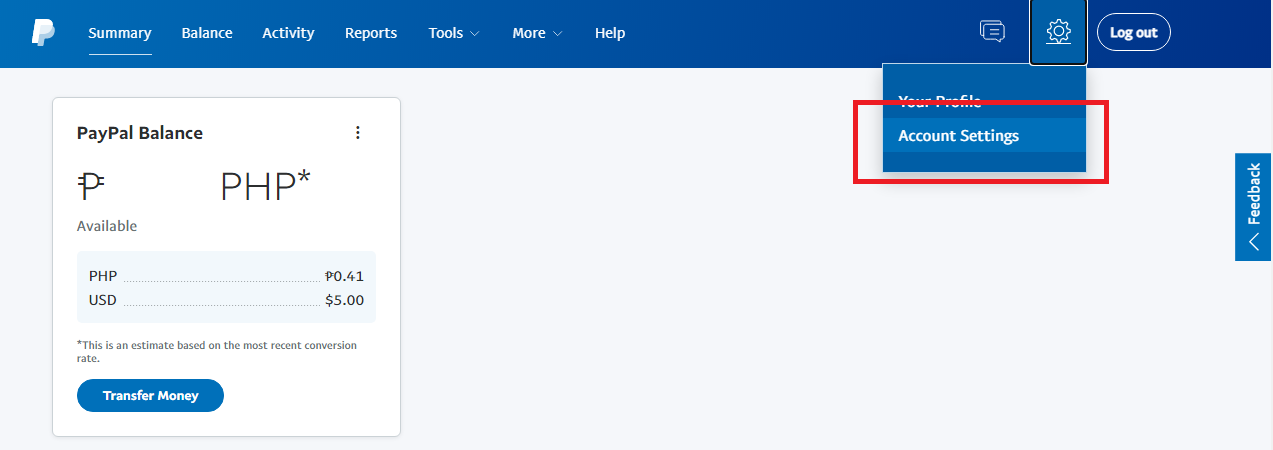




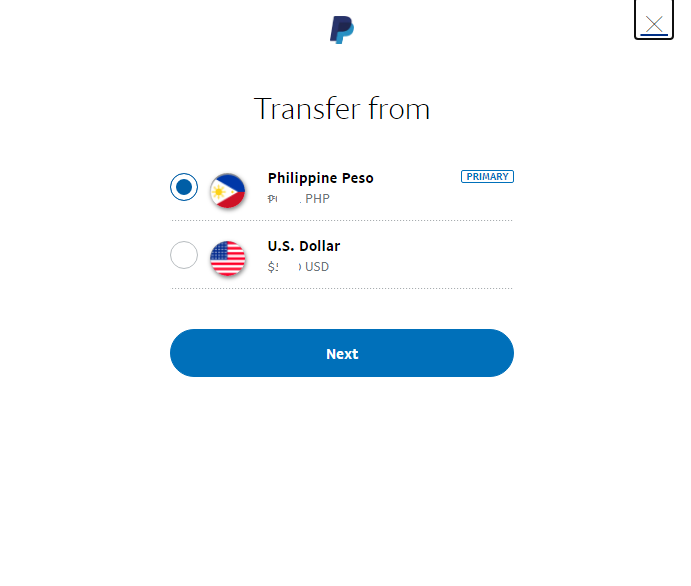





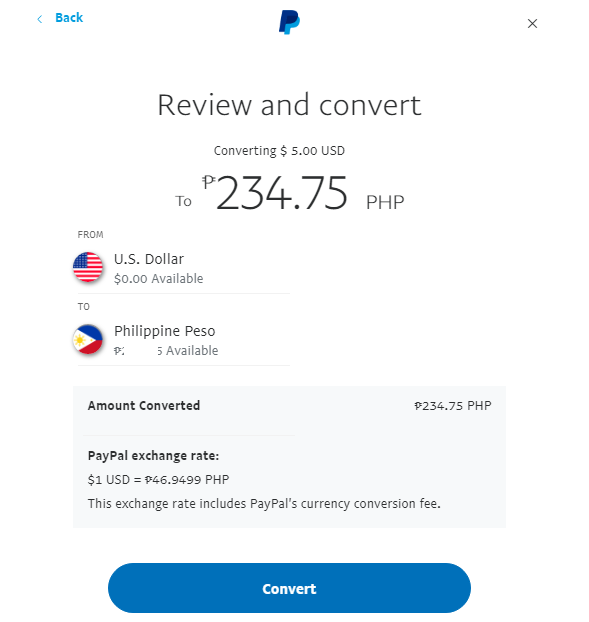


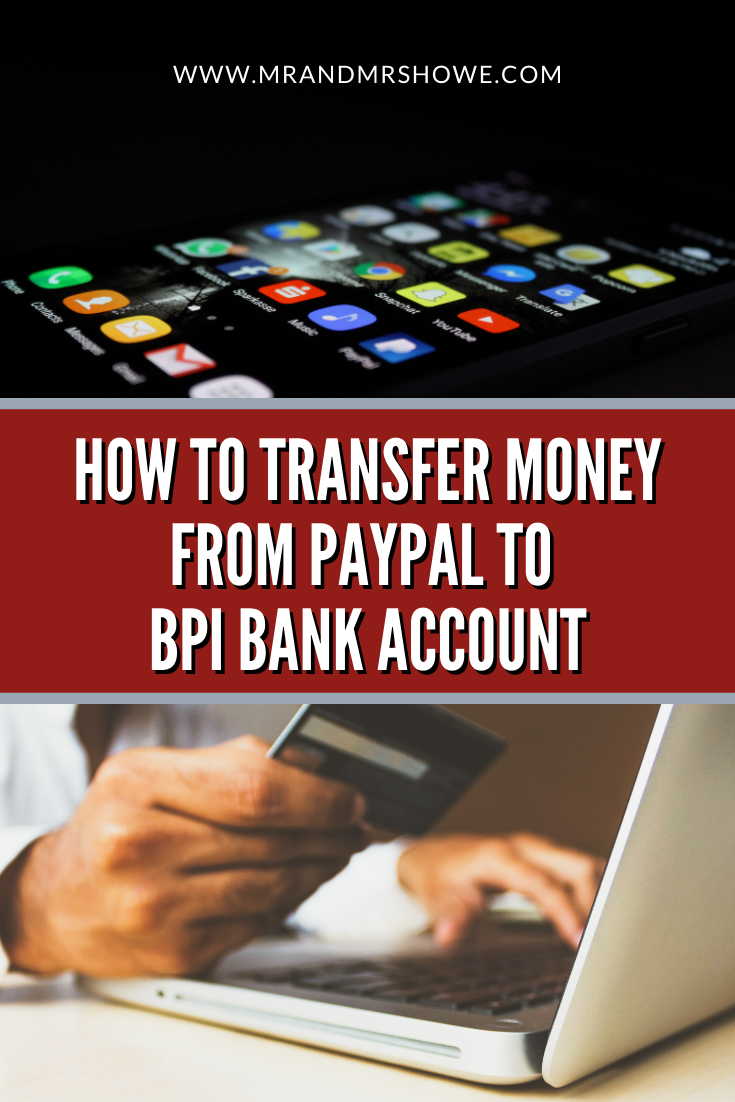
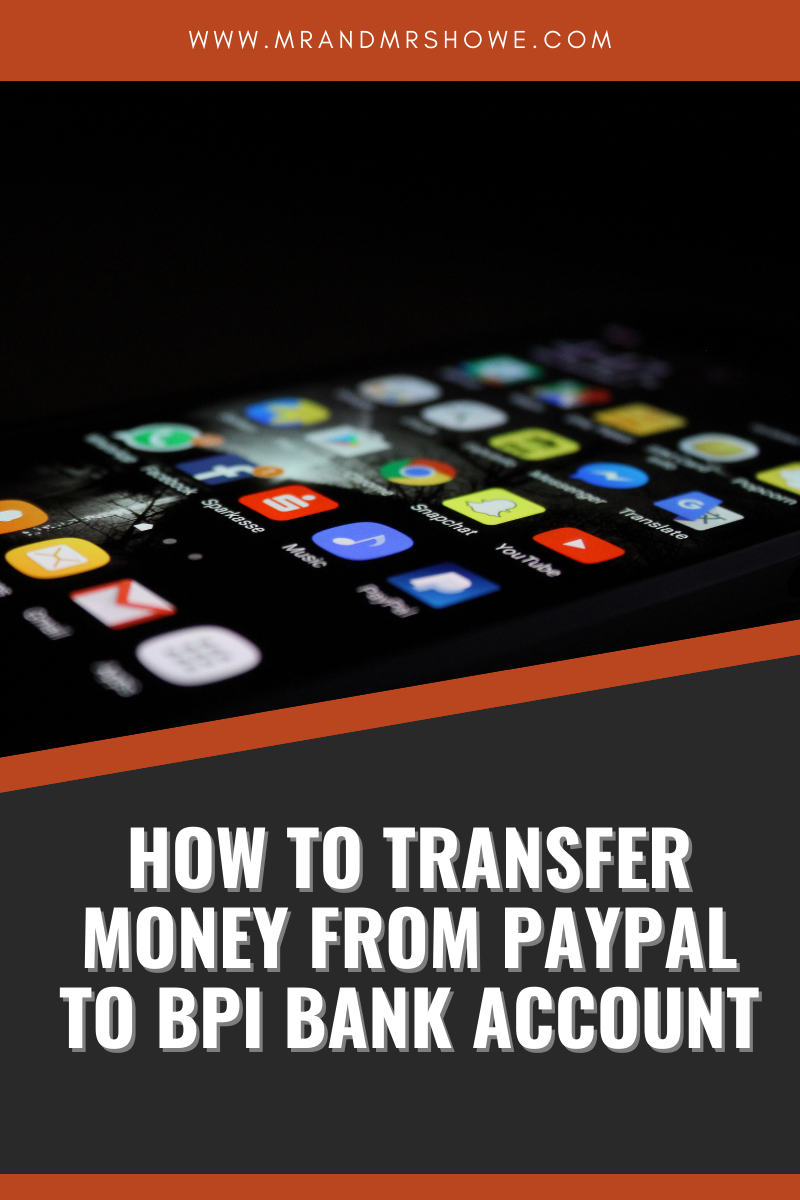







![How to Use Instagram to Promote Your Travel Blog & Earn Money [Digital Marketing Tips]](https://images.squarespace-cdn.com/content/v1/5806a87f6a4963c2ddce112c/1584528831807-78QSGIBZEOOQLPGIPPPF/image-asset.jpeg)